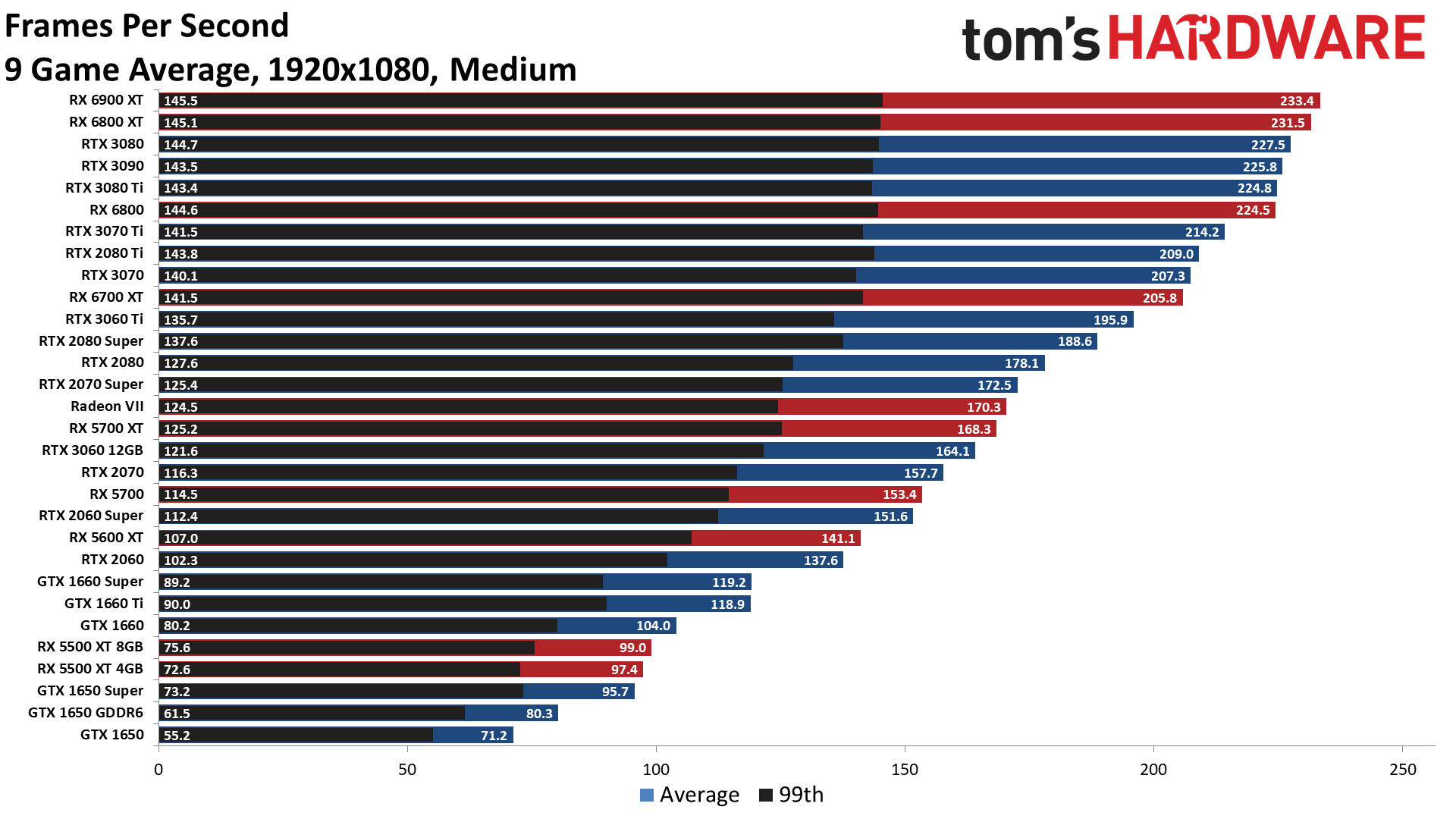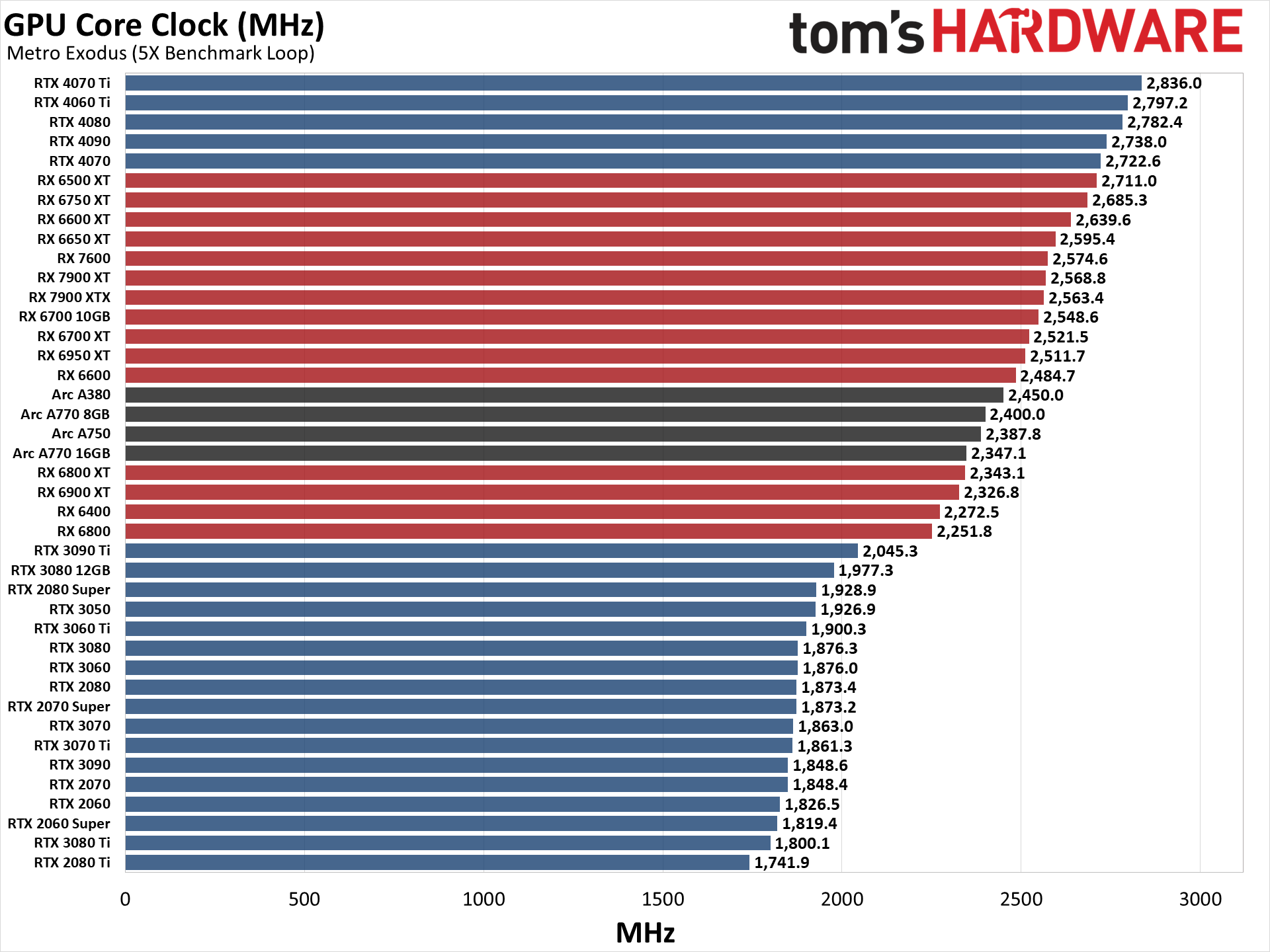
Unleashing the Beast: A Deep Dive into GPU Performance
The modern computing landscape is dominated by graphics processing units (GPUs). From rendering photorealistic images in video games to accelerating complex machine learning algorithms, GPUs have transcended their initial role as mere display drivers. Understanding GPU performance is crucial for anyone involved in gaming, content creation, scientific research, or data analysis. This article delves into the intricacies of GPU performance, exploring its key metrics, architectural considerations, and strategies for optimization.
The Rise of the GPU: From Graphics to General Purpose Computing
Initially designed to offload the computationally intensive task of rendering graphics from the CPU, GPUs have evolved into highly parallel processors capable of handling a wide range of workloads. This evolution was driven by the increasing demands of video games, which required more realistic and detailed graphics. As GPU technology advanced, researchers realized the potential of leveraging its massive parallel processing capabilities for general-purpose computing (GPGPU).
Today, GPUs are integral to various applications, including:
- Gaming: Rendering complex scenes, handling physics simulations, and powering visual effects.
- Content Creation: Accelerating video editing, 3D modeling, and animation.
- Machine Learning: Training deep neural networks, accelerating inference, and enabling real-time AI applications.
- Scientific Computing: Simulating complex physical phenomena, analyzing large datasets, and accelerating scientific research.
Understanding the Architecture: The Key to GPU Performance
To truly understand GPU performance, it’s essential to grasp its underlying architecture. Unlike CPUs, which are optimized for sequential tasks, GPUs are designed for parallel processing. This difference stems from their distinct architectural designs.
-
Massive Parallelism: GPUs consist of hundreds or even thousands of small, relatively simple processing cores. These cores work in parallel to execute the same instruction on different data points simultaneously, a technique known as Single Instruction, Multiple Data (SIMD). This architecture makes GPUs exceptionally efficient at handling tasks that can be broken down into many independent operations.
-
Streaming Multiprocessors (SMs): These are the fundamental building blocks of modern GPUs. Each SM contains multiple cores, registers, and shared memory. SMs execute threads in groups called warps (typically 32 threads), ensuring that all threads within a warp execute the same instruction at the same time.
-
Memory Hierarchy: GPUs employ a complex memory hierarchy to minimize latency and maximize throughput. This hierarchy typically includes:
- Global Memory (VRAM): The main memory of the GPU, used to store large datasets and frame buffers. While large in capacity, global memory has relatively high latency.
- Shared Memory: A smaller, faster memory shared by all threads within an SM. Shared memory is crucial for inter-thread communication and data sharing, significantly reducing reliance on global memory.
- Registers: The fastest memory available to each thread, used to store frequently accessed data and intermediate results.
- Cache: GPUs also utilize various levels of cache memory (L1, L2) to store recently accessed data, further reducing memory access latency.
-
Interconnect: A high-bandwidth interconnect allows the GPU cores to communicate with each other and access memory efficiently. Modern GPUs utilize advanced interconnect technologies, such as NVLink (NVIDIA) and Infinity Fabric (AMD), to provide fast and reliable data transfer.
Key Performance Metrics: Measuring the GPU’s Prowess
Several key metrics are used to evaluate GPU performance:
-
Clock Speed: The frequency at which the GPU operates, measured in MHz or GHz. A higher clock speed generally indicates faster processing, but it’s not the sole determinant of performance.
-
Memory Bandwidth: The rate at which the GPU can transfer data to and from its memory, measured in GB/s. Higher memory bandwidth is crucial for applications that require large amounts of data to be processed.
-
Number of Cores: The number of processing cores within the GPU. More cores generally translate to greater parallel processing power.
-
Floating-Point Performance (FLOPS): The number of floating-point operations per second that the GPU can perform, measured in TFLOPS (teraflops) or PFLOPS (petaflops). FLOPS is a key indicator of the GPU’s computational power.
-
Fill Rate: The rate at which the GPU can render pixels, measured in megapixels per second (MP/s) or gigapixels per second (GP/s). Fill rate is important for gaming and other graphics-intensive applications.
-
Texture Fill Rate: The rate at which the GPU can apply textures to pixels, measured in texels per second (GT/s). Texture fill rate is crucial for rendering detailed and realistic textures.
-
Power Consumption: The amount of power the GPU consumes, measured in Watts. Power consumption is an important consideration, especially for mobile devices and data centers.
-
Frames Per Second (FPS): In gaming, FPS measures how many frames the GPU can render per second. A higher FPS generally results in a smoother and more responsive gaming experience.
Factors Influencing GPU Performance: Beyond the Specs
While the hardware specifications of a GPU are important, several other factors can significantly impact its performance:
-
Driver Optimization: GPU drivers play a crucial role in optimizing performance for specific games and applications. Regularly updating drivers can often improve performance and fix bugs.
-
Software Optimization: The way software is written can significantly impact GPU performance. Code that is well-optimized for parallel processing will run much faster on a GPU than code that is not.
-
API (Application Programming Interface): The API used to interact with the GPU, such as DirectX (Microsoft) or Vulkan (Khronos Group), can affect performance. Different APIs offer different levels of control and optimization opportunities.
-
System Configuration: The overall system configuration, including the CPU, RAM, and storage, can also impact GPU performance. A bottleneck in any of these components can limit the GPU’s potential.
-
Resolution and Graphics Settings: In gaming, the resolution and graphics settings used can significantly affect GPU performance. Higher resolutions and more demanding graphics settings require more processing power from the GPU.
-
Thermal Throttling: If the GPU gets too hot, it may reduce its clock speed to prevent damage, a process known as thermal throttling. This can significantly impact performance. Ensuring adequate cooling is crucial for maintaining optimal GPU performance.
Strategies for Optimizing GPU Performance: Maximizing the Potential
Several strategies can be employed to optimize GPU performance:
-
Driver Updates: Regularly updating GPU drivers to the latest version is crucial for performance and stability.
-
Game Settings Optimization: Adjusting in-game graphics settings to balance visual quality and performance can significantly improve FPS.
-
Overclocking: Increasing the GPU’s clock speed beyond its factory settings can improve performance, but it also increases power consumption and heat. Overclocking should be done carefully and with adequate cooling.
-
Parallel Programming: Optimizing software code for parallel processing can significantly improve GPU performance. This involves breaking down tasks into smaller, independent operations that can be executed concurrently on the GPU cores.
-
Memory Management: Efficiently managing GPU memory is crucial for performance. This includes minimizing data transfers between the CPU and GPU, using shared memory effectively, and optimizing data structures for GPU access.
-
Choosing the Right API: Selecting the appropriate API for the task can significantly impact performance. Modern APIs like Vulkan offer more control and optimization opportunities than older APIs like DirectX 11.
-
Investing in a High-Performance GPU: Ultimately, the best way to improve GPU performance is to invest in a high-performance GPU. The higher the specifications, the greater the potential for performance gains.
The Future of GPU Performance: Pushing the Boundaries of Innovation
The future of GPU performance is bright, with ongoing research and development focused on improving efficiency, increasing parallelism, and exploring new architectures. Innovations such as:
-
Chiplet Design: Breaking GPUs into smaller, interconnected chiplets allows for greater manufacturing flexibility and scalability.
-
Advanced Memory Technologies: Technologies like High Bandwidth Memory (HBM) and Graphics Double Data Rate (GDDR) are constantly evolving to provide higher bandwidth and lower latency.
-
Ray Tracing: Real-time ray tracing is becoming increasingly common, enabling more realistic and immersive graphics.
-
AI-Powered Upscaling: Technologies like NVIDIA DLSS (Deep Learning Super Sampling) and AMD FSR (FidelityFX Super Resolution) use AI to upscale lower-resolution images to higher resolutions, improving performance without sacrificing visual quality.
-
Quantum Computing: While still in its early stages, quantum computing has the potential to revolutionize GPU performance by enabling even greater levels of parallelism and computational power.
Conclusion: A Crucial Component for the Future
GPU performance is a critical factor in a wide range of applications, from gaming and content creation to scientific research and machine learning. Understanding the key metrics, architectural considerations, and optimization strategies discussed in this article is essential for maximizing the potential of these powerful processors. As technology continues to evolve, GPUs will undoubtedly play an even more prominent role in shaping the future of computing. By staying informed and embracing the latest advancements, we can unlock the full potential of GPUs and push the boundaries of what is possible.