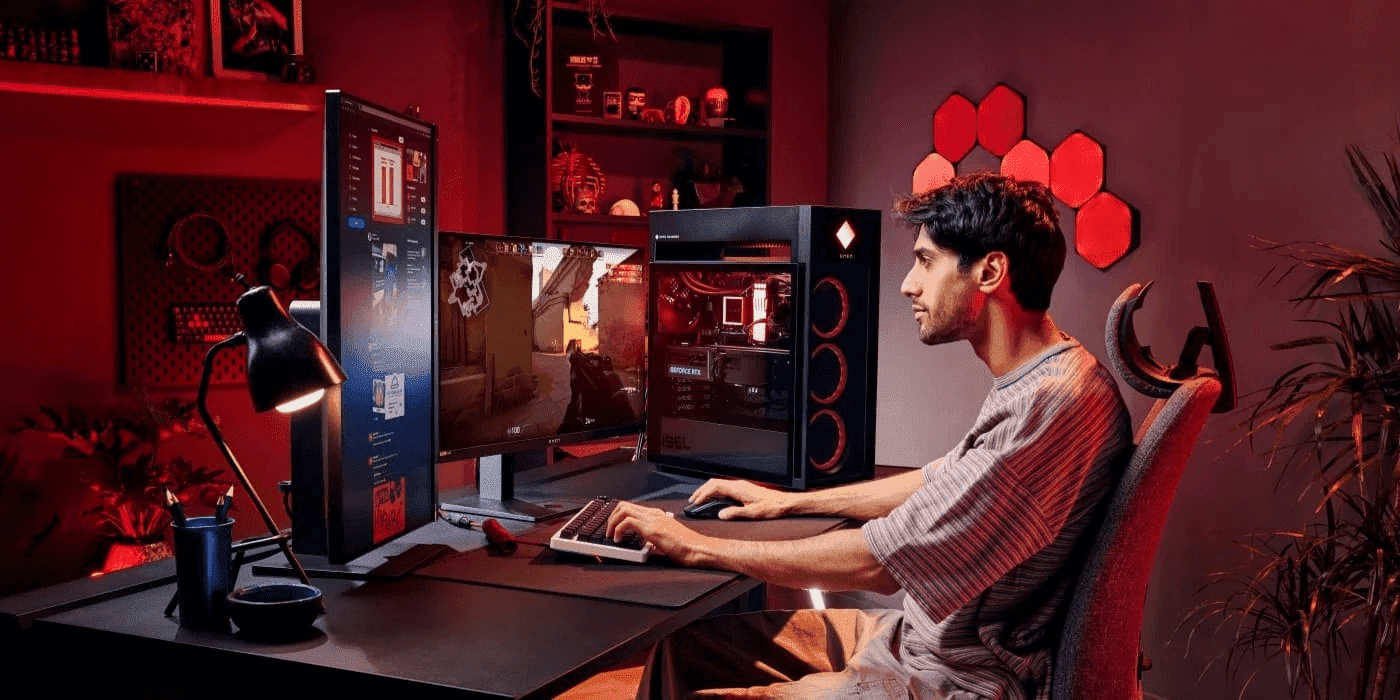Level Up Your Play: The Ultimate Gaming Setup Guide
For gamers, the experience isn’t just about the game itself; it’s about the immersion, the control, and the comfort. That’s where a well-crafted gaming setup comes in. Whether you’re a seasoned pro or just starting your gaming journey, optimizing your setup can significantly enhance your performance, enjoyment, and overall gaming experience. This guide will walk you through everything you need to consider when building the ultimate gaming setup, from choosing the right components to optimizing your environment.
I. The Foundation: Core Components
Let’s start with the hardware that will power your gaming adventures:
-
The Gaming PC/Console: This is the heart of your setup. The choice between a PC and a console depends on your preferences, budget, and the types of games you enjoy.
- Gaming PC: Offers superior performance, customization options, and a wider range of games. Building your own PC allows for tailored performance, but pre-built options are also available. Key components to consider:
- CPU (Central Processing Unit): The brain of your PC. Look for multi-core processors (at least 6 cores for modern games) with high clock speeds. Intel Core i5/i7/i9 and AMD Ryzen 5/7/9 are popular choices.
- GPU (Graphics Processing Unit): The powerhouse responsible for rendering visuals. NVIDIA GeForce RTX and AMD Radeon RX series are the leading contenders. Choose a card based on your desired resolution and frame rate.
- RAM (Random Access Memory): Crucial for multitasking and smooth gameplay. 16GB is the sweet spot for most modern games, but 32GB can be beneficial for demanding titles and streaming.
- Storage: Opt for a fast NVMe SSD (Solid State Drive) for your operating system and frequently played games for quicker load times. A larger HDD (Hard Disk Drive) can be used for storing less frequently accessed files and games.
- Motherboard: The backbone that connects all components. Choose a motherboard compatible with your CPU and RAM.
- Power Supply Unit (PSU): Provides power to all components. Choose a PSU with enough wattage to handle your system’s demands, with some headroom for future upgrades.
- Case: Protects your components and allows for airflow. Choose a case with good ventilation and enough space for your components.
- Gaming Console: A more budget-friendly and user-friendly option. PlayStation 5 and Xbox Series X offer excellent performance and exclusive titles. While customization is limited, consoles are plug-and-play and offer a consistent gaming experience.
- Gaming PC: Offers superior performance, customization options, and a wider range of games. Building your own PC allows for tailored performance, but pre-built options are also available. Key components to consider:
-
The Monitor/TV: Your window into the gaming world.
- Monitor: For PC gaming, a monitor is typically preferred for its responsiveness and higher refresh rates. Key considerations:
- Resolution: 1080p (Full HD), 1440p (QHD), and 4K (Ultra HD) are common resolutions. Higher resolutions offer sharper visuals, but require more powerful hardware.
- Refresh Rate: Measures how many times the monitor updates the image per second (Hz). Higher refresh rates (144Hz, 240Hz, or higher) result in smoother gameplay, especially in fast-paced games.
- Response Time: Measures how quickly a pixel can change color (ms). Lower response times (1ms-5ms) reduce ghosting and blur.
- Panel Type: TN panels offer the fastest response times but often have poorer color accuracy. IPS panels offer better color accuracy and viewing angles but may have slightly slower response times. VA panels offer a balance between the two.
- Adaptive Sync Technology: Technologies like NVIDIA G-Sync and AMD FreeSync synchronize the monitor’s refresh rate with the GPU’s output, eliminating screen tearing and stuttering.
- TV: Suitable for console gaming, especially on larger screens. Key considerations:
- Resolution: 4K TVs are now the standard.
- Refresh Rate: Look for TVs with a 120Hz refresh rate for smoother gameplay.
- Input Lag: The delay between your input and the action on screen. Lower input lag is crucial for responsive gaming.
- HDMI 2.1: The latest HDMI standard supports higher resolutions and refresh rates.
- Monitor: For PC gaming, a monitor is typically preferred for its responsiveness and higher refresh rates. Key considerations:
-
Input Devices: Your connection to the game.
- Keyboard: Mechanical keyboards are popular among gamers for their tactile feedback, durability, and customizability. Consider the switch type (e.g., Cherry MX, Razer, Gateron) based on your preference for feel and sound.
- Mouse: Choose a gaming mouse with a high DPI (dots per inch) for precise tracking and adjustable weights for customized feel. Consider the grip style (palm, claw, fingertip) when selecting a mouse.
- Headset/Speakers: Immerse yourself in the game’s audio.
- Headset: Offers privacy and directional audio for competitive gaming. Look for headsets with comfortable earcups, a good microphone, and surround sound capabilities.
- Speakers: Provide a more immersive audio experience, but can be disruptive to others. Choose speakers with good bass response and clear sound.
- Controller: Essential for console gaming and preferred by some PC gamers. Choose a controller that fits comfortably in your hands and has responsive buttons and triggers.
II. Ergonomics and Comfort: Creating a Healthy Gaming Environment
Gaming sessions can be long, so prioritizing ergonomics and comfort is crucial for preventing injuries and maintaining focus:
- Gaming Chair: Provides proper back support and adjustable features for optimal posture. Look for chairs with lumbar support, adjustable armrests, and a headrest.
- Desk: Choose a desk that is large enough to accommodate all your equipment and provides enough legroom. Consider a standing desk for added flexibility.
- Monitor Placement: Position your monitor at arm’s length and slightly below eye level to prevent neck strain.
- Keyboard and Mouse Placement: Position your keyboard and mouse so that your wrists are straight and your elbows are at a 90-degree angle. Use a wrist rest to further reduce strain.
- Lighting: Proper lighting is essential for reducing eye strain. Avoid glare from windows or overhead lights. Use a desk lamp or bias lighting behind your monitor to create a more comfortable viewing experience.
III. Audio and Visual Immersion: Enhancing the Experience
Beyond the core components, you can further enhance your gaming setup with accessories that improve audio and visual immersion:
- Surround Sound System: Creates a more immersive audio experience, allowing you to pinpoint the location of sounds in the game.
- Gaming Headset with Surround Sound: Offers a similar experience to a surround sound system, but with the added benefit of privacy.
- VR Headset: Provides a truly immersive gaming experience, allowing you to step inside the game world.
- Ambient Lighting: Smart lighting systems that sync with the on-screen action can create a more immersive and dynamic gaming environment. Philips Hue and Razer Chroma are popular options.
- Cable Management: Keep your cables organized and out of sight with cable ties, sleeves, and organizers. This not only improves the aesthetics of your setup but also prevents tangling and damage.
IV. Software and Optimization: Fine-Tuning for Performance
Hardware is only half the battle. Optimizing your software and settings can significantly improve your gaming performance:
- Update Drivers: Keep your graphics card drivers updated to the latest version for optimal performance and bug fixes.
- Adjust Game Settings: Experiment with different graphics settings in your games to find the optimal balance between visual quality and performance.
- Overclocking (PC): Increase the clock speeds of your CPU and GPU to squeeze out extra performance. However, overclocking can generate more heat and may void your warranty.
- Close Unnecessary Programs: Close any programs running in the background that are not essential for gaming to free up system resources.
- Monitor Performance: Use monitoring software to track your CPU and GPU usage, temperature, and frame rates to identify potential bottlenecks.
- Optimize Network Connection: Ensure you have a stable and fast internet connection for online gaming. Consider using a wired connection (Ethernet) instead of Wi-Fi for lower latency and more reliable performance.
V. Personalization and Aesthetics: Making it Your Own
Finally, personalize your gaming setup to reflect your unique style and preferences:
- RGB Lighting: Add RGB lighting to your case, keyboard, mouse, and other accessories to create a visually stunning setup.
- Custom Keycaps: Replace the stock keycaps on your mechanical keyboard with custom keycaps to personalize its look and feel.
- Wall Art: Add posters, artwork, or other decorations to your walls to create a more visually appealing gaming space.
- Plants: Add plants to your setup to create a more relaxing and inviting atmosphere.
- Collectibles: Display your favorite gaming collectibles and figurines to showcase your passion for gaming.
Conclusion:
Building the ultimate gaming setup is an ongoing process. It’s about finding the right balance between performance, comfort, and aesthetics to create an environment that enhances your gaming experience. By considering the factors outlined in this guide, you can create a gaming setup that is tailored to your specific needs and preferences, allowing you to level up your play and immerse yourself in the worlds you love. Remember to prioritize ergonomics and comfort to prevent injuries and maintain focus during long gaming sessions. Happy gaming!