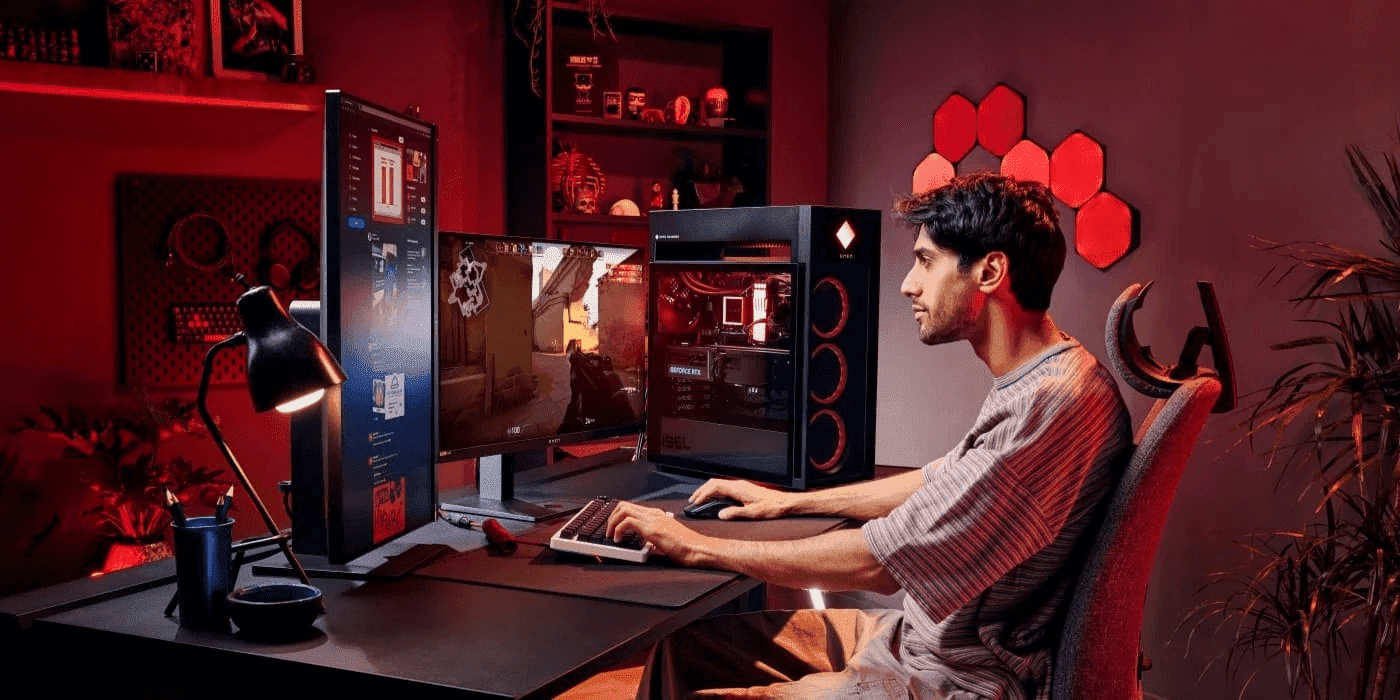Level Up Your Game: The Ultimate Gaming Setup Guide
For the dedicated gamer, the gaming setup is more than just a computer and a screen. It’s a personalized sanctuary, a battle station, and the key to unlocking immersive and competitive gameplay. Whether you’re a seasoned pro or just starting your gaming journey, optimizing your setup can dramatically enhance your experience. This comprehensive guide will walk you through every aspect of creating the ultimate gaming setup, from essential hardware and ergonomic considerations to aesthetic enhancements and sound optimization.
I. The Foundation: Core Hardware Components
The heart of any gaming setup is the core hardware. Choosing the right components is crucial for performance, longevity, and overall enjoyment.
-
The Gaming PC: The Powerhouse
- CPU (Central Processing Unit): The brain of your system. For gaming, look for CPUs with high clock speeds and multiple cores. Intel’s Core i5 or i7 series or AMD’s Ryzen 5 or Ryzen 7 series are excellent choices. Consider the generation of the CPU as newer generations offer performance improvements.
- GPU (Graphics Processing Unit): The visual powerhouse. The GPU handles rendering graphics, making it the most critical component for smooth gameplay. NVIDIA’s GeForce RTX series and AMD’s Radeon RX series are the top contenders. Choose a GPU that aligns with your desired resolution and refresh rate. Aim for at least an RTX 3060 or RX 6600 for 1080p gaming, an RTX 3070 or RX 6700 XT for 1440p gaming, and an RTX 3080 or RX 6800 XT (or better) for 4K gaming.
- RAM (Random Access Memory): Short-term memory that allows your computer to quickly access data. 16GB of RAM is the sweet spot for most modern games. For more demanding games or multitasking, 32GB is recommended. Pay attention to the RAM speed (MHz) as faster RAM can improve performance.
- Storage (SSD/HDD): Choose a fast SSD (Solid State Drive) for your operating system and frequently played games. This will drastically improve loading times and overall responsiveness. A larger HDD (Hard Disk Drive) can be used for storing less frequently accessed files and games. Aim for at least a 500GB SSD for your OS and games, and a 1TB or larger HDD for additional storage. NVMe SSDs offer even faster speeds than SATA SSDs.
- Motherboard: The backbone of your PC, connecting all the components. Ensure the motherboard is compatible with your chosen CPU, RAM, and GPU. Consider features like VRM quality (for overclocking), number of expansion slots, and I/O ports.
- Power Supply (PSU): Provides power to all the components. Choose a PSU with sufficient wattage to handle your system’s power draw. A good quality PSU is crucial for stability and longevity. Look for a PSU with an 80+ Bronze or higher efficiency rating. Use a PSU calculator to estimate your system’s power requirements.
- Case: Houses all the components. Choose a case with good airflow to keep your components cool. Consider the size of your components and the number of fans it can accommodate.
- Cooling (CPU Cooler/Case Fans): Essential for preventing overheating. A good CPU cooler is especially important for overclocking. Consider air coolers or liquid coolers. Install additional case fans to improve airflow throughout the case.
-
The Monitor: Your Window to the Game
- Resolution: The number of pixels on the screen. Higher resolution (1440p or 4K) offers sharper and more detailed visuals.
- Refresh Rate: The number of times the monitor updates the image per second (Hz). A higher refresh rate (144Hz or higher) results in smoother motion and less motion blur.
- Response Time: The time it takes for a pixel to change color (ms). A lower response time (1ms or less) reduces ghosting and blurring.
- Panel Type:
- TN (Twisted Nematic): Fastest response times and refresh rates, but often inferior color accuracy.
- VA (Vertical Alignment): Good contrast ratios and decent color accuracy, but can suffer from ghosting.
- IPS (In-Plane Switching): Best color accuracy and viewing angles, but can have slower response times than TN panels.
- Adaptive Sync Technology:
- NVIDIA G-Sync: Synchronizes the monitor’s refresh rate with the GPU’s frame rate, eliminating screen tearing and stuttering.
- AMD FreeSync: Similar to G-Sync, but uses an open standard.
-
Peripherals: The Tools of the Trade
- Keyboard: Choose a keyboard that suits your playing style. Mechanical keyboards offer tactile feedback and durability. Consider features like anti-ghosting, N-key rollover, and programmable keys.
- Mouse: A comfortable and accurate mouse is essential for precise control. Consider the mouse’s shape, weight, sensor, and DPI (dots per inch).
- Headset/Speakers: Immersive audio is crucial for gaming. Choose a headset with good sound quality, comfort, and a clear microphone. Alternatively, invest in a good set of speakers for a more spacious soundstage.
- Microphone (Optional): If you plan on streaming or communicating with teammates, a dedicated microphone can significantly improve audio quality.
II. Ergonomics: Play Longer, Play Healthier
Spending hours gaming can take a toll on your body. Prioritizing ergonomics is essential for preventing pain and injury.
- Chair: Invest in a high-quality gaming chair with adjustable height, lumbar support, and armrests. Ensure your feet are flat on the floor or supported by a footrest.
- Desk: Choose a desk with ample space for your peripherals and monitor. Consider an adjustable-height desk to switch between sitting and standing.
- Monitor Placement: Position your monitor at arm’s length and at eye level. This will help prevent neck strain. Consider using a monitor arm for greater adjustability.
- Posture: Maintain good posture while gaming. Sit upright with your shoulders relaxed and your back supported. Take breaks to stretch and move around.
- Wrist Support: Use a wrist rest to support your wrists while using the keyboard and mouse. This can help prevent carpal tunnel syndrome.
III. Aesthetics: Create Your Dream Battlestation
Your gaming setup is a reflection of your personality. Adding aesthetic enhancements can create a more immersive and enjoyable experience.
- Lighting:
- RGB Lighting: Add RGB lighting to your PC case, peripherals, and desk for a personalized look. Control the lighting effects with software.
- Ambient Lighting: Use ambient lighting to create a more immersive atmosphere. Consider LED strips, smart bulbs, or bias lighting behind your monitor.
- Cable Management: Keep your cables organized and hidden to create a clean and uncluttered look. Use cable ties, sleeves, or a cable management tray.
- Wall Decor: Add posters, artwork, or shelves to personalize your gaming space.
- Plants: Add some greenery to your setup to create a more relaxing and inviting atmosphere.
- Desk Accessories: Use desk organizers, headphone stands, and other accessories to keep your setup tidy and functional.
IV. Sound Optimization: Immerse Yourself in the Game
Good sound is crucial for an immersive gaming experience. Optimizing your audio setup can enhance your awareness and enjoyment.
- Headset/Speakers: As mentioned earlier, choose a headset or speakers with good sound quality. Consider features like surround sound or virtual surround sound.
- Acoustic Treatment: Use acoustic panels or bass traps to reduce echoes and reverberations in your room. This will improve the clarity and accuracy of your audio.
- Sound Card (Optional): A dedicated sound card can improve audio quality and provide additional features like surround sound processing.
- Equalization: Use an equalizer to adjust the sound frequencies to your liking. This can help improve the clarity of specific sounds, such as footsteps or dialogue.
V. Software & Settings: Fine-Tuning for Optimal Performance
Once you have your hardware and aesthetics sorted, fine-tuning your software and settings is essential for maximizing performance.
- Drivers: Ensure you have the latest drivers installed for your graphics card, sound card, and other peripherals.
- Operating System: Keep your operating system up to date with the latest security patches and performance improvements.
- Game Settings: Adjust the graphics settings in your games to balance performance and visual quality. Experiment with different settings to find what works best for your system.
- Overclocking (Optional): Overclocking your CPU and GPU can improve performance, but it requires careful monitoring and cooling.
- Background Processes: Close any unnecessary background processes to free up system resources for gaming.
VI. The Never-Ending Evolution:
Building the ultimate gaming setup is an ongoing process. As technology evolves and your preferences change, you’ll likely want to upgrade and refine your setup over time. Stay informed about the latest hardware and software, experiment with different configurations, and most importantly, have fun creating your perfect gaming sanctuary.
By following this guide, you’ll be well on your way to creating a gaming setup that enhances your skills, immerses you in the game world, and provides countless hours of enjoyment. Good luck, and happy gaming!