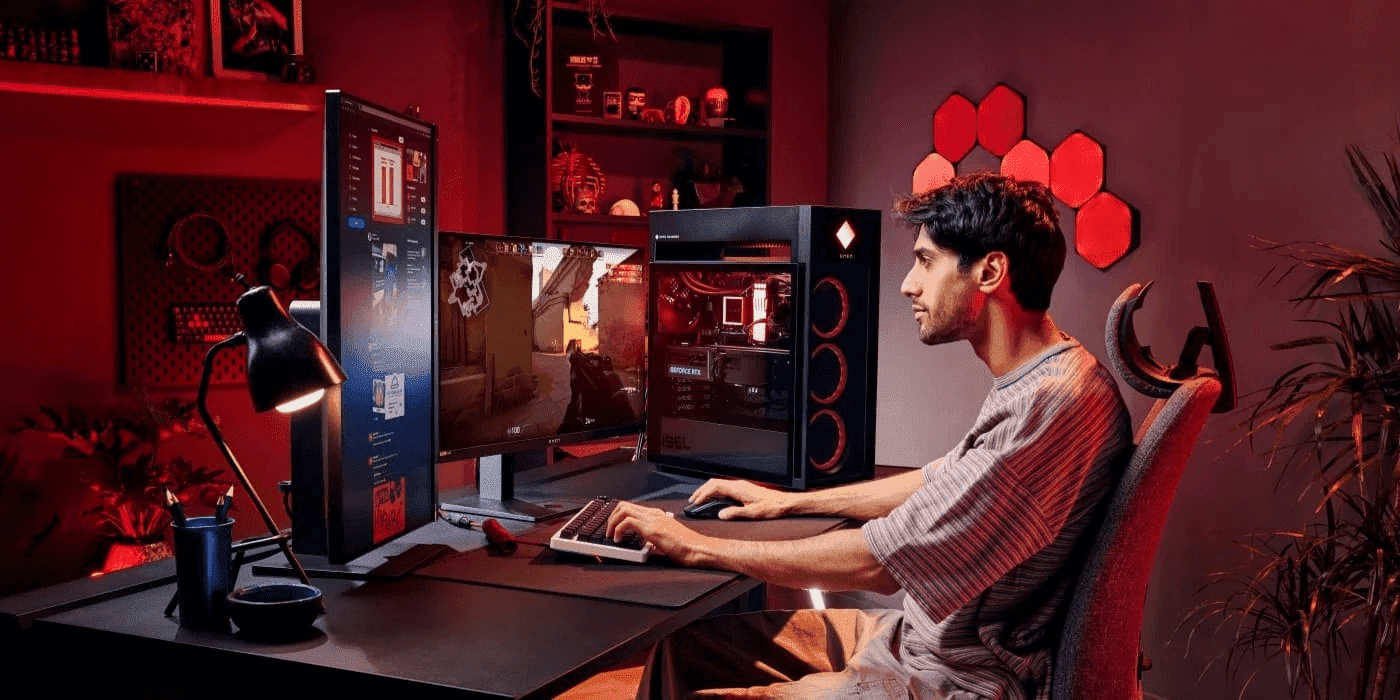Level Up Your Game: A Comprehensive Guide to Building the Ultimate Gaming Setup
Gaming is more than just a hobby; it’s an immersive experience, a competitive arena, and a creative outlet. And like any serious pursuit, having the right tools can make all the difference. A well-designed gaming setup not only enhances your performance but also elevates your enjoyment, creating a space where you can truly escape and thrive.
This guide will walk you through everything you need to consider when building your dream gaming setup, from the essential components to the finer details that can take your experience from good to legendary.
I. The Core Components: Laying the Foundation
Before you start thinking about RGB lighting and ergonomic chairs, you need to establish the core components of your gaming rig. This foundation will dictate the quality of your experience and the types of games you can play.
-
The Gaming PC: Powering Your Experience
The heart of any serious gaming setup is the PC itself. Choosing the right components can be daunting, but breaking it down into individual parts makes the process more manageable.
- CPU (Central Processing Unit): The brain of your computer, responsible for processing instructions and handling calculations. For gaming, look for CPUs with high clock speeds and multiple cores. Intel’s Core i5 or i7 series and AMD’s Ryzen 5 or Ryzen 7 series are excellent choices for mid-range to high-end gaming. Consider the newest generation for future-proofing.
- GPU (Graphics Processing Unit): The powerhouse responsible for rendering images and creating the visual experience. This is arguably the most important component for gaming. NVIDIA’s GeForce RTX series and AMD’s Radeon RX series are the leading contenders. Research benchmarks and compare performance based on your target resolution (1080p, 1440p, or 4K) and desired frame rates.
- RAM (Random Access Memory): Temporary storage for data that the CPU needs to access quickly. 16GB of RAM is the current sweet spot for gaming, allowing you to run games and background applications smoothly. Consider 32GB if you plan on streaming or running demanding applications simultaneously.
- Storage (SSD/HDD): You need storage for your operating system, games, and other files. An SSD (Solid State Drive) is essential for fast boot times and loading speeds. Opt for at least a 500GB SSD for your operating system and frequently played games. A secondary HDD (Hard Disk Drive) can be used for storing larger files like media and less frequently played games.
- Motherboard: The central hub that connects all the components. Choose a motherboard compatible with your CPU and RAM and that offers the features you need, such as multiple PCIe slots for expansion and sufficient USB ports.
- Power Supply (PSU): Provides power to all the components. Choose a PSU with enough wattage to handle your system’s power draw, with some headroom for future upgrades. Look for a reputable brand and a PSU with an 80+ rating for efficiency.
- Case: The enclosure that houses all the components. Choose a case with good airflow to keep your system cool and with enough space for all your components. Consider cable management features for a clean and organized build.
- Cooling: Keeping your components cool is crucial for performance and longevity. A good CPU cooler (air or liquid) is essential. Consider adding additional case fans to improve airflow and overall cooling.
-
The Monitor: Your Window into the Game
The monitor is your direct interface with the game world. Choosing the right monitor can significantly impact your visual experience and even your performance.
- Resolution: The number of pixels displayed on the screen. Higher resolutions (1440p or 4K) offer sharper and more detailed images, but require a more powerful GPU. 1080p is still a viable option for budget-conscious gamers.
- Refresh Rate: The number of times the monitor updates the image per second, measured in Hertz (Hz). A higher refresh rate (144Hz or higher) results in smoother and more responsive gameplay.
- Response Time: The time it takes for a pixel to change color, measured in milliseconds (ms). Lower response times reduce ghosting and blurring, especially in fast-paced games. Aim for a response time of 5ms or lower.
- Panel Type: Different panel types offer different advantages. TN panels are known for their fast response times but often have poorer color accuracy. IPS panels offer excellent color accuracy and viewing angles but may have slightly slower response times. VA panels offer a good compromise between the two.
- Adaptive Sync: Technologies like NVIDIA G-Sync and AMD FreeSync synchronize the monitor’s refresh rate with the GPU’s frame rate, eliminating screen tearing and stuttering.
-
Input Devices: Your Tools of Engagement
Your keyboard and mouse are your primary tools for interacting with the game. Choosing the right ones can significantly impact your comfort, control, and performance.
- Keyboard: Choose a keyboard with a comfortable layout and responsive keys. Mechanical keyboards are popular among gamers for their tactile feedback and durability. Consider features like anti-ghosting and N-key rollover for accurate input.
- Mouse: Choose a mouse that fits comfortably in your hand and offers precise tracking. Consider features like adjustable DPI (dots per inch), programmable buttons, and ergonomic design.
- Headset: Crucial for immersive audio and clear communication with teammates. Look for a headset with comfortable earcups, good sound quality, and a clear microphone. Consider features like surround sound for enhanced spatial awareness.
II. Ergonomics and Comfort: Prioritizing Your Well-being
Gaming sessions can be long and demanding, so prioritizing ergonomics and comfort is essential for preventing fatigue and injuries.
- Gaming Chair: Invest in a comfortable and supportive gaming chair that provides good posture and lumbar support. Look for chairs with adjustable height, armrests, and backrest.
- Desk: Choose a desk that is the right height and size for your needs. Ensure you have enough space for your monitor, keyboard, mouse, and other accessories. Consider a standing desk for improved posture and circulation.
- Monitor Placement: Position your monitor at eye level to prevent neck strain. The top of the screen should be slightly below your eye line.
- Keyboard and Mouse Placement: Position your keyboard and mouse so that your wrists are straight and your elbows are at a 90-degree angle. Use a wrist rest for added support.
III. The Finer Details: Enhancing Your Immersion
Once you have the core components in place, you can focus on the finer details that can take your gaming setup to the next level.
- Lighting: RGB lighting can add a touch of personality and create a more immersive atmosphere. Consider RGB strips, fans, and peripherals.
- Cable Management: Keep your cables organized and out of the way for a clean and professional look. Use cable ties, sleeves, and grommets to manage your cables.
- Audio: Consider investing in a dedicated sound card or external DAC for improved audio quality. Add speakers for a more immersive audio experience.
- Streaming Gear: If you plan on streaming, you’ll need a microphone, webcam, and capture card.
- Accessories: Consider adding accessories like a monitor arm, headset stand, and mousepad to further enhance your setup.
IV. Budget Considerations: Planning Your Investment
Building a gaming setup can be expensive, so it’s important to set a budget and prioritize your spending.
- Prioritize Performance: Focus on the core components that will have the biggest impact on performance, such as the GPU and CPU.
- Look for Deals: Shop around and compare prices from different retailers. Take advantage of sales and discounts.
- Consider Used Components: Buying used components can save you money, but be sure to do your research and buy from reputable sellers.
- Upgrade Gradually: You don’t have to buy everything at once. Start with the essentials and upgrade gradually over time.
V. Maintaining Your Setup: Keeping It Running Smoothly
Once you have your gaming setup up and running, it’s important to maintain it properly to ensure optimal performance and longevity.
- Dust Regularly: Dust can build up inside your PC and cause overheating. Clean your PC regularly with compressed air.
- Update Drivers: Keep your drivers up to date for optimal performance and compatibility.
- Monitor Temperatures: Monitor your CPU and GPU temperatures to ensure they are within safe limits.
- Manage Cables: Keep your cables organized to prevent airflow restrictions and make it easier to troubleshoot problems.
Conclusion: Your Journey to Gaming Nirvana
Building the ultimate gaming setup is a journey, not a destination. It’s about finding the right balance of performance, comfort, and aesthetics to create a space that you can truly enjoy. By following this guide, you can create a gaming setup that will take your experience to the next level and help you dominate the competition. Remember to prioritize your needs, research your options, and most importantly, have fun! Good luck, and happy gaming!