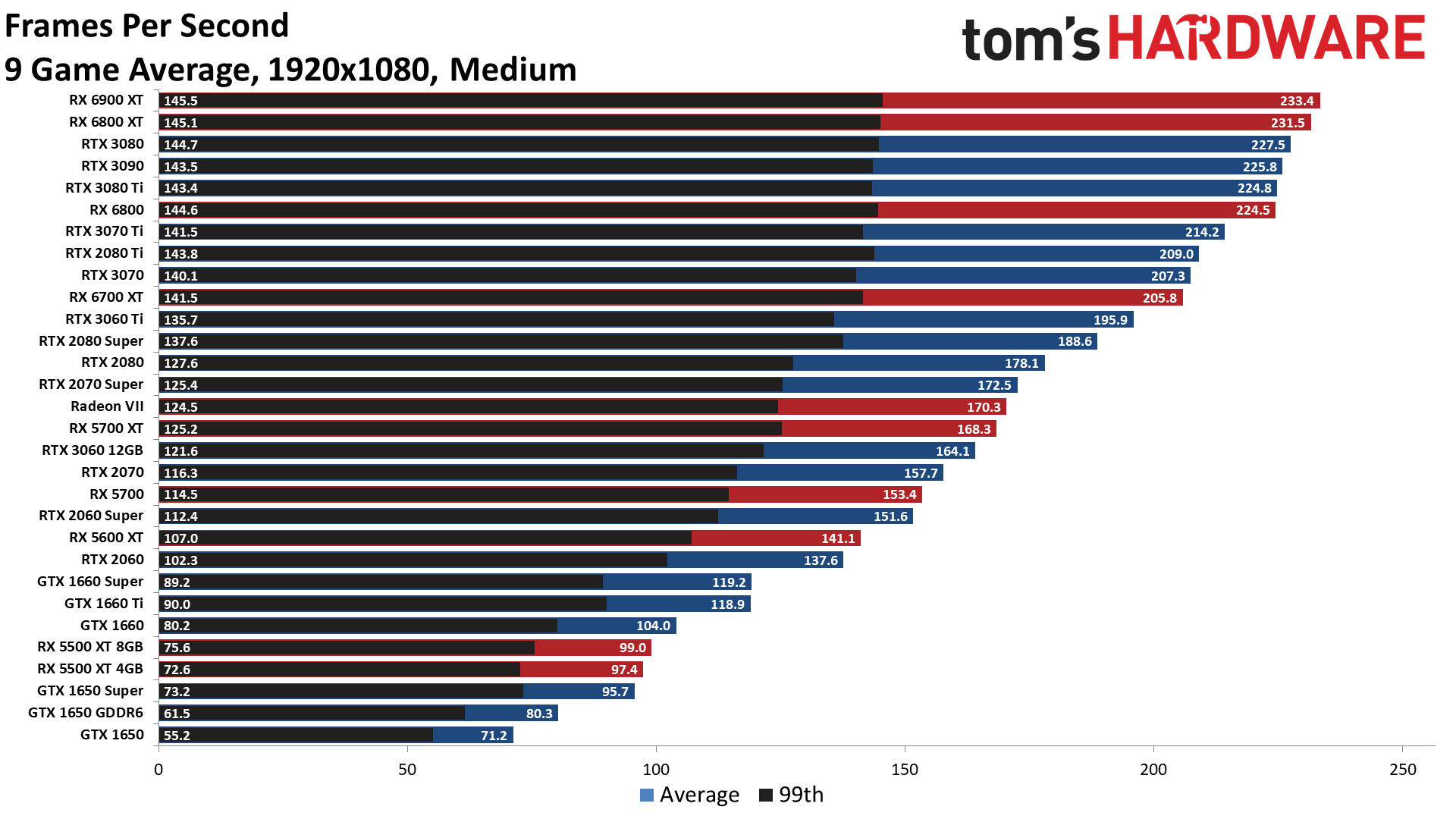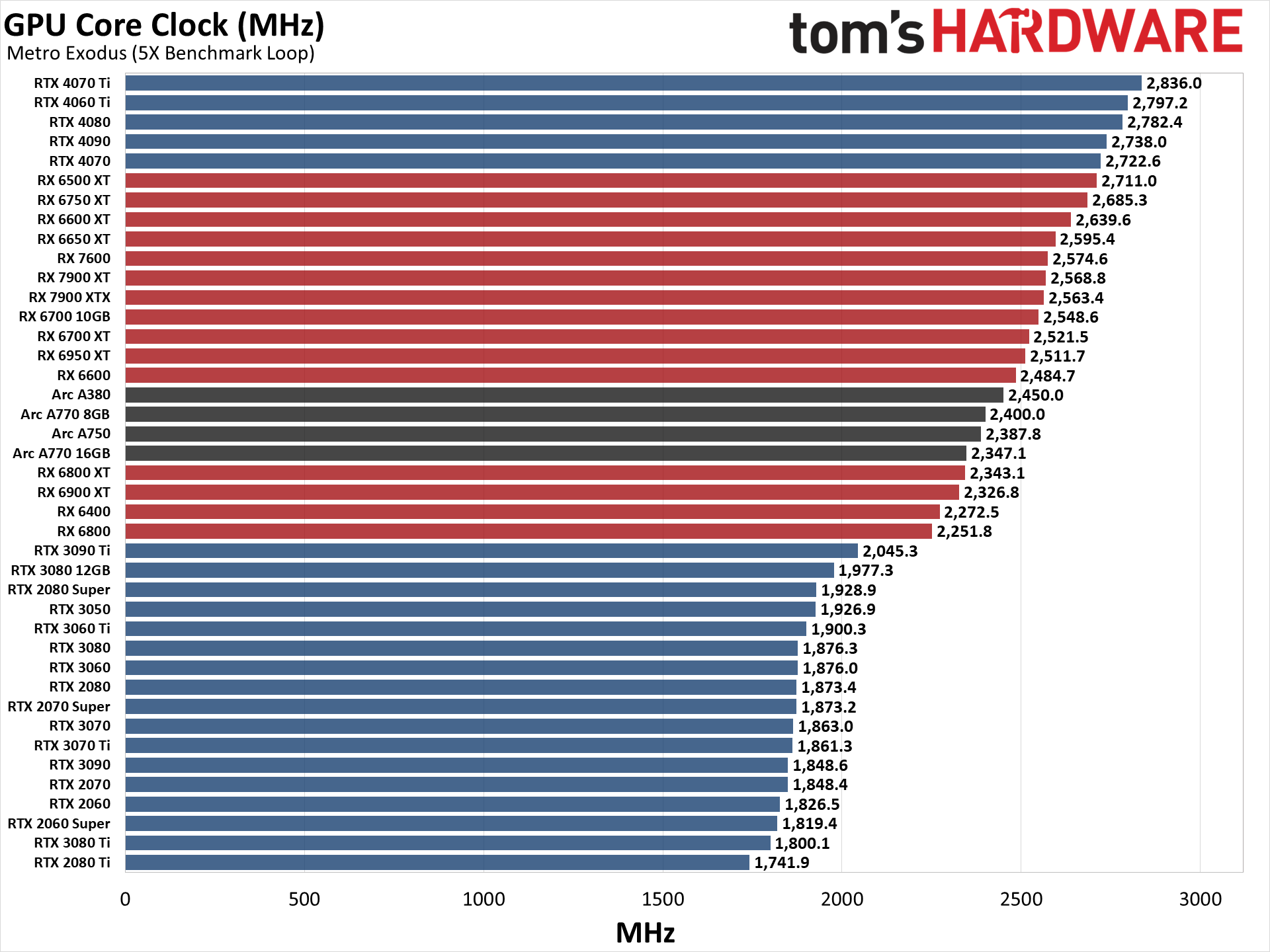
Unleashing the Beast: A Deep Dive into GPU Performance
The Graphics Processing Unit (GPU), once relegated to rendering images on our screens, has evolved into a computational powerhouse, driving advancements in fields ranging from artificial intelligence and scientific simulations to gaming and content creation. Understanding GPU performance is crucial for anyone looking to optimize their workflows, build a high-performance system, or simply appreciate the intricate engineering behind these complex processors. This article will delve into the key factors influencing GPU performance, the metrics used to measure it, and the strategies for maximizing its potential.
The Architecture of Power: Understanding GPU Internals
To truly grasp GPU performance, it’s essential to understand the fundamental differences between GPUs and their counterpart, the Central Processing Unit (CPU). CPUs are designed for general-purpose tasks, excelling at sequential, complex operations with a focus on low latency. They boast a relatively small number of powerful cores, each capable of handling intricate instructions.
GPUs, on the other hand, are built for parallel processing. They contain thousands of smaller, more specialized cores, collectively capable of executing the same operation on vast amounts of data simultaneously. This massively parallel architecture makes GPUs exceptionally well-suited for tasks like image rendering, which involves performing the same calculations on millions of pixels.
Here’s a breakdown of key architectural components impacting GPU performance:
- Compute Units (CUs) or Streaming Multiprocessors (SMs): These are the fundamental building blocks of a GPU, containing multiple cores, registers, and shared memory. The number of CUs/SMs directly correlates to the GPU’s parallel processing power.
- Cores (CUDA Cores or Stream Processors): These individual processing units perform the actual calculations. A higher core count translates to more operations being processed concurrently.
- Memory: GPUs rely on dedicated memory (VRAM) to store textures, frame buffers, and other data required for rendering and computation. The size, speed (bandwidth), and type (e.g., GDDR6, HBM2) of VRAM significantly impact performance, especially at higher resolutions and detail settings. Insufficient VRAM can lead to performance bottlenecks and stuttering.
- Clock Speed: This indicates how quickly the GPU can process instructions. While a higher clock speed generally translates to better performance, it’s not the sole determinant, as architectural differences and other factors play a significant role.
- Memory Bus Width: This determines the amount of data that can be transferred between the GPU and VRAM per clock cycle. A wider memory bus provides higher bandwidth, reducing memory bottlenecks.
- Cache Hierarchy: GPUs utilize various levels of cache (L1, L2, etc.) to store frequently accessed data, reducing the need to access slower VRAM. An efficient cache system improves overall performance.
- Ray Tracing Cores (RT Cores) and Tensor Cores: These specialized units are designed to accelerate ray tracing and AI-related tasks, respectively. RT Cores calculate light interactions in real-time, while Tensor Cores accelerate deep learning workloads.
Measuring the Beast: Performance Metrics and Benchmarking
Quantifying GPU performance requires understanding the key metrics used to assess its capabilities. These metrics provide insights into different aspects of GPU performance and help compare different GPUs.
- Frames Per Second (FPS): This is the most common metric for measuring gaming performance. It represents the number of complete frames rendered by the GPU per second. A higher FPS translates to smoother and more responsive gameplay.
- FLOPs (Floating-Point Operations Per Second): This measures the raw computational power of the GPU, indicating the number of floating-point operations it can perform per second. Higher FLOPs generally correlate to better performance in computationally intensive tasks like scientific simulations and machine learning.
- Texture Fill Rate: This measures the rate at which the GPU can apply textures to pixels. A higher texture fill rate allows for more detailed and visually rich textures.
- Pixel Fill Rate: This measures the rate at which the GPU can render pixels. A higher pixel fill rate allows for higher resolutions and more complex visual effects.
- Memory Bandwidth: This measures the rate at which data can be transferred between the GPU and VRAM. Higher memory bandwidth reduces memory bottlenecks and improves performance, especially at higher resolutions.
- Latency: This measures the delay between a user input and the corresponding action on the screen. Lower latency is crucial for responsive gaming and other interactive applications.
Benchmarking: Putting the GPU to the Test
Benchmarking involves running standardized tests to evaluate GPU performance under controlled conditions. These tests provide a consistent and objective way to compare different GPUs and assess their performance in specific scenarios.
- Synthetic Benchmarks: These are specifically designed to test individual aspects of GPU performance, such as shader performance, texture fill rate, and memory bandwidth. Examples include 3DMark, Unigine Heaven, and FurMark.
- Game Benchmarks: These involve running actual games and measuring the FPS at different resolutions and settings. This provides a more realistic assessment of GPU performance in gaming scenarios. Tools like FRAPS, MSI Afterburner, and the built-in benchmark tools in many games can be used to measure FPS.
- Workload-Specific Benchmarks: These are designed to test GPU performance in specific workloads, such as video editing, 3D rendering, and machine learning. Examples include Blender Benchmark, OctaneBench, and TensorFlow benchmarks.
Optimizing the Beast: Strategies for Maximizing GPU Performance
Once you understand the factors influencing GPU performance, you can implement strategies to optimize its capabilities and squeeze out more performance.
- Driver Updates: Keeping your GPU drivers up-to-date is crucial for optimal performance. Driver updates often include performance improvements, bug fixes, and support for new games and technologies.
- Overclocking: Overclocking involves increasing the GPU’s clock speed beyond its default settings. This can significantly improve performance, but it also increases power consumption and heat generation. Careful monitoring and proper cooling are essential when overclocking.
- Game Settings Optimization: Adjusting in-game graphics settings can have a significant impact on GPU performance. Lowering resolution, reducing shadow quality, and disabling certain effects can significantly improve FPS.
- Background Application Management: Closing unnecessary background applications can free up system resources and improve GPU performance.
- Cooling: Adequate cooling is essential for maintaining optimal GPU performance. Overheating can lead to performance throttling and even damage the GPU. Consider using aftermarket coolers or liquid cooling solutions for improved cooling.
- Memory Optimization: Ensure sufficient VRAM for your desired resolution and settings. Upgrading to a GPU with more VRAM can significantly improve performance, especially at higher resolutions.
- Enabling Resizable BAR/Smart Access Memory: This technology allows the CPU to access the entire VRAM of the GPU, potentially improving performance in some games and applications. It requires a compatible motherboard, CPU, and GPU.
- Software Optimization: Some software applications can be optimized to take better advantage of GPU acceleration. Ensure that your software is configured to use the GPU for computationally intensive tasks.
The Future of the Beast: Evolving GPU Technologies
GPU technology is constantly evolving, with new architectures, features, and capabilities being introduced regularly. Some of the key trends shaping the future of GPUs include:
- Advanced Architectures: New GPU architectures are focusing on improving performance, efficiency, and scalability.
- Ray Tracing and Path Tracing: These technologies are revolutionizing the visual fidelity of games and other applications by simulating realistic light interactions.
- AI and Machine Learning: GPUs are playing an increasingly important role in AI and machine learning, accelerating training and inference tasks.
- Compute Shaders: These allow developers to use the GPU for general-purpose computation, opening up new possibilities for innovative applications.
- Chiplet Designs: Using multiple smaller chips interconnected within a single package allows for greater flexibility and scalability in GPU design.
- Cloud Gaming: Cloud gaming services are leveraging the power of GPUs in data centers to stream games to users on a variety of devices.
Conclusion: Mastering the GPU Landscape
GPU performance is a complex topic, influenced by a multitude of factors ranging from architectural design to software optimization. By understanding the key components, metrics, and strategies discussed in this article, you can gain a deeper appreciation for the power and potential of GPUs. Whether you’re a gamer, content creator, or data scientist, mastering the GPU landscape is crucial for unlocking the full potential of your system and achieving optimal performance in your chosen field. As GPU technology continues to evolve, staying informed and adapting to new advancements will be key to maximizing the benefits of these computational powerhouses.