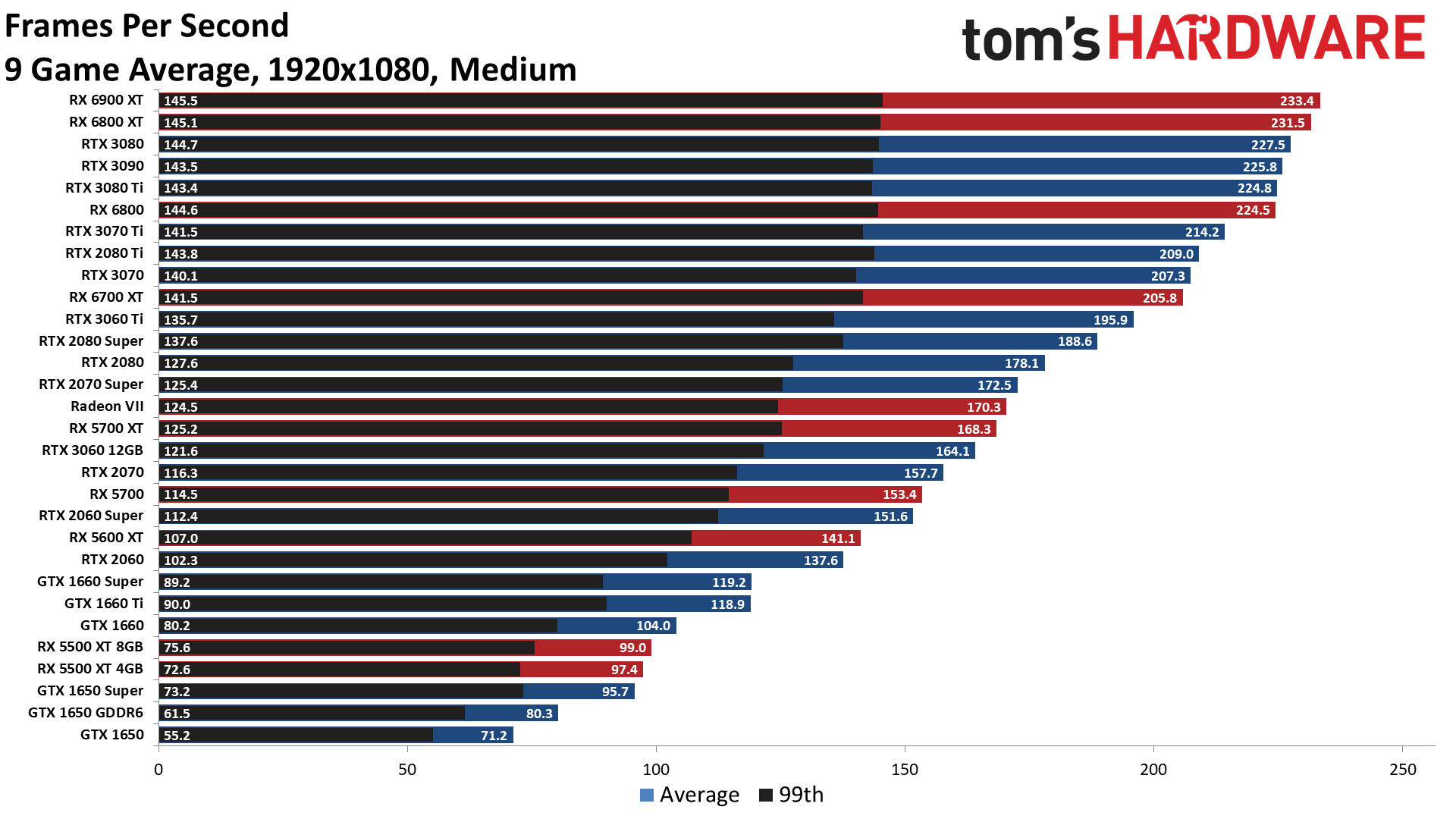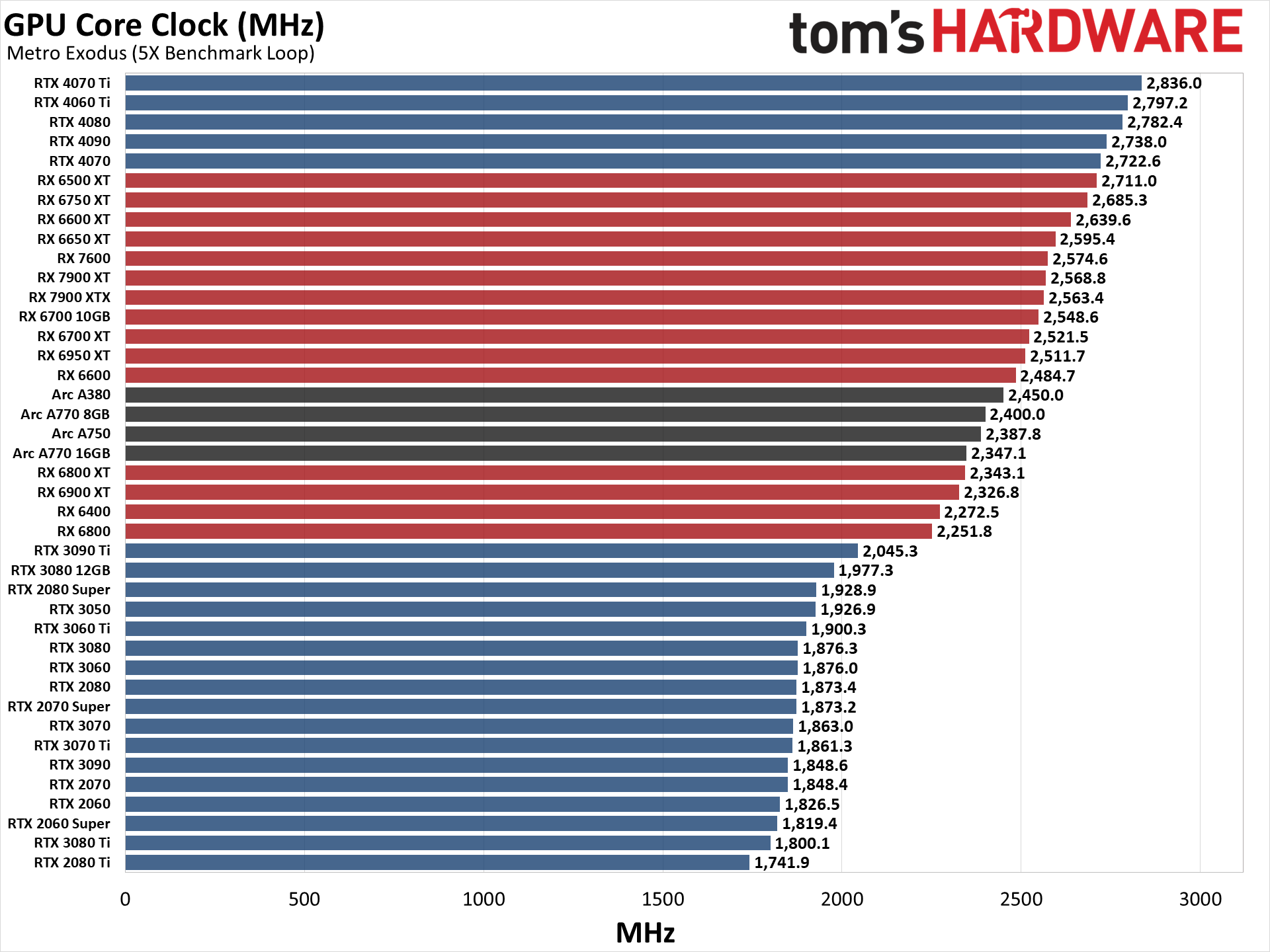
The Relentless Pursuit of Frames: Understanding and Optimizing GPU Performance
In the modern digital landscape, the Graphics Processing Unit (GPU) reigns supreme. From powering the breathtaking visuals of AAA games to accelerating complex scientific simulations and training cutting-edge AI models, the GPU has become an indispensable component. Understanding GPU performance, its intricacies, and the factors that influence it is crucial for anyone seeking to maximize their computing power, whether they are gamers, developers, or researchers.
The GPU: A Specialized Parallel Processor
Unlike the Central Processing Unit (CPU), which excels at handling a wide variety of tasks sequentially, the GPU is designed for parallel processing. Its architecture consists of thousands of smaller, more efficient cores that can simultaneously execute the same instruction across vast datasets. This parallel processing capability makes GPUs ideal for tasks like rendering graphics, performing complex calculations on matrices, and processing images and videos.
Think of it like this: the CPU is a skilled chef capable of preparing a diverse menu, while the GPU is a specialized assembly line focused on efficiently producing thousands of identical burgers. This specialization allows the GPU to achieve significantly higher throughput for specific tasks.
Key Metrics for Gauging GPU Performance
Measuring GPU performance requires considering a variety of metrics that provide a comprehensive picture of its capabilities. Here are some of the most important:
-
Clock Speed: Measured in MHz or GHz, clock speed represents the frequency at which the GPU’s core operates. A higher clock speed generally translates to faster processing. However, clock speed alone doesn’t tell the whole story, as architecture and core count also play a significant role.
-
Memory Bandwidth: This refers to the rate at which the GPU can transfer data to and from its memory. Higher bandwidth enables the GPU to process larger datasets and textures more efficiently, reducing bottlenecks. Memory bandwidth is often expressed in GB/s (gigabytes per second).
-
Memory Capacity: The amount of memory (VRAM – Video RAM) available to the GPU. Sufficient VRAM is crucial for handling high-resolution textures, complex models, and large datasets. Insufficient VRAM can lead to performance degradation and stuttering.
-
Compute Units (CUs) / Streaming Multiprocessors (SMs): These are the building blocks of the GPU’s processing power. Each CU or SM contains multiple cores, registers, and other components. More CUs/SMs generally indicate higher performance potential.
-
Texture Fill Rate: This metric represents the number of texels (texture elements) that the GPU can process per second. It’s a key indicator of performance in texture-heavy applications like gaming.
-
Pixel Fill Rate: This metric represents the number of pixels that the GPU can render per second. It’s another important factor in gaming and other graphics-intensive applications.
-
TFLOPS (Tera Floating-Point Operations Per Second): A measure of the GPU’s raw computational power, indicating the number of floating-point operations it can perform per second. While TFLOPS provides a general idea of performance, it doesn’t account for architecture optimizations and other factors.
-
Frame Rate (FPS): In gaming, FPS (Frames Per Second) is the most direct measure of performance. It represents the number of frames the GPU renders per second. Higher FPS results in smoother and more responsive gameplay.
Factors Influencing GPU Performance
GPU performance is not solely determined by its specifications. Several other factors can significantly impact its real-world performance:
-
Software Optimization: How well the software (game, application, etc.) is optimized for the GPU’s architecture. Poorly optimized software can create bottlenecks and limit the GPU’s potential.
-
Driver Optimization: GPU drivers are the software interface between the operating system and the GPU. Optimized drivers can significantly improve performance by efficiently utilizing the GPU’s capabilities. Regular driver updates are crucial for maintaining optimal performance.
-
CPU Bottleneck: If the CPU is significantly slower than the GPU, it can become a bottleneck, limiting the GPU’s ability to process data. This can occur when the CPU struggles to keep up with the demands of the application, resulting in lower FPS than expected.
-
RAM Bottleneck: Insufficient or slow RAM can also bottleneck the GPU, especially when dealing with large datasets or textures. Upgrading to faster RAM with sufficient capacity can improve performance.
-
Thermal Throttling: GPUs generate heat during operation. If the cooling system is inadequate, the GPU can overheat and reduce its clock speed to prevent damage. This is known as thermal throttling and can significantly impact performance. Ensuring adequate cooling is essential for sustained performance.
-
Power Supply Unit (PSU): A PSU that doesn’t provide enough power can lead to instability and performance issues. It’s crucial to have a PSU with sufficient wattage and high-quality components to ensure stable operation.
-
Resolution and Graphics Settings: Higher resolutions and more demanding graphics settings place a greater load on the GPU, resulting in lower FPS. Adjusting these settings can significantly impact performance.
-
Operating System and Background Processes: The operating system and background processes can consume system resources, potentially impacting GPU performance. Closing unnecessary applications and optimizing the operating system can improve performance.
-
API (Application Programming Interface): The API used by the application (e.g., DirectX, Vulkan, OpenGL) can affect performance. Modern APIs like Vulkan often provide better performance and more efficient resource utilization compared to older APIs.
Optimizing GPU Performance
Improving GPU performance often involves a multi-faceted approach, addressing both hardware and software aspects:
-
Driver Updates: Regularly updating GPU drivers is crucial for receiving performance improvements and bug fixes.
-
Graphics Settings Optimization: Experimenting with graphics settings in games and applications to find the optimal balance between visual quality and performance. Lowering settings like resolution, texture quality, and shadow quality can significantly improve FPS.
-
Overclocking: Increasing the GPU’s clock speed beyond its factory settings can boost performance. However, overclocking requires careful monitoring of temperatures and stability and may void warranties.
-
Underclocking/Undervolting: Reducing the GPU’s clock speed or voltage can lower power consumption and heat output, potentially improving stability and longevity.
-
Upgrading Hardware: If the GPU is significantly outdated, upgrading to a newer model can provide a substantial performance boost. Consider upgrading the CPU and RAM as well if they are bottlenecking the GPU.
-
Cooling Solutions: Investing in a better cooling solution, such as a more powerful air cooler or a liquid cooler, can help prevent thermal throttling and maintain sustained performance.
-
Software Optimization: Ensuring that the software is optimized for the GPU’s architecture and utilizing modern APIs like Vulkan can improve performance.
-
Closing Background Processes: Closing unnecessary applications and processes running in the background can free up system resources and improve GPU performance.
The Future of GPU Performance
The pursuit of ever-increasing GPU performance continues unabated. New architectures, manufacturing processes, and technologies are constantly being developed to push the boundaries of what’s possible. Ray tracing, AI-powered upscaling, and advancements in memory technology are just some of the innovations driving the future of GPU performance.
As workloads become more demanding, the need for powerful and efficient GPUs will only continue to grow. Understanding the factors that influence GPU performance and optimizing accordingly will be crucial for unlocking the full potential of these powerful processing units. Whether you’re a gamer striving for higher FPS, a developer creating stunning visuals, or a researcher pushing the boundaries of scientific discovery, mastering GPU performance is essential for success in the modern digital world.