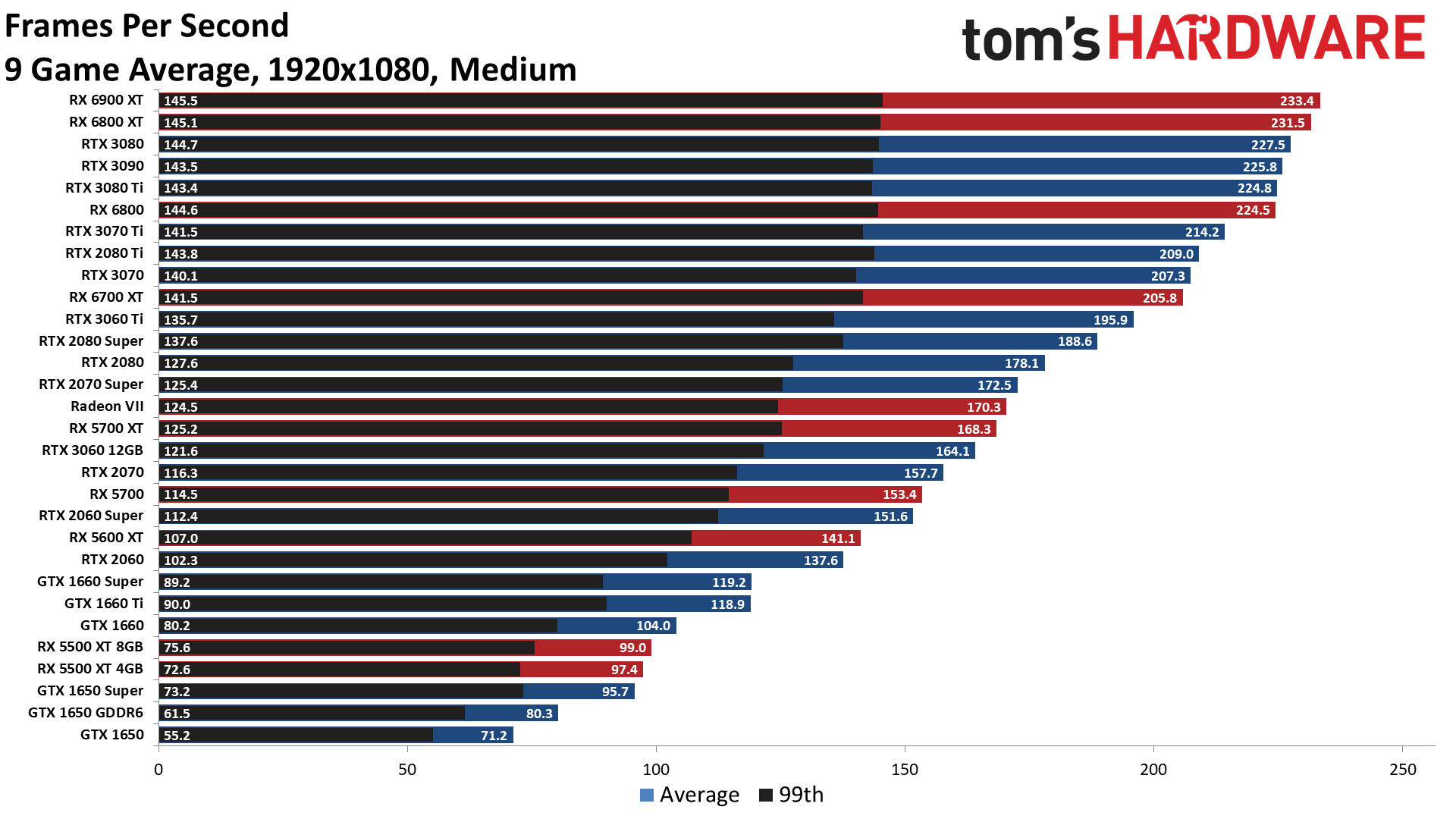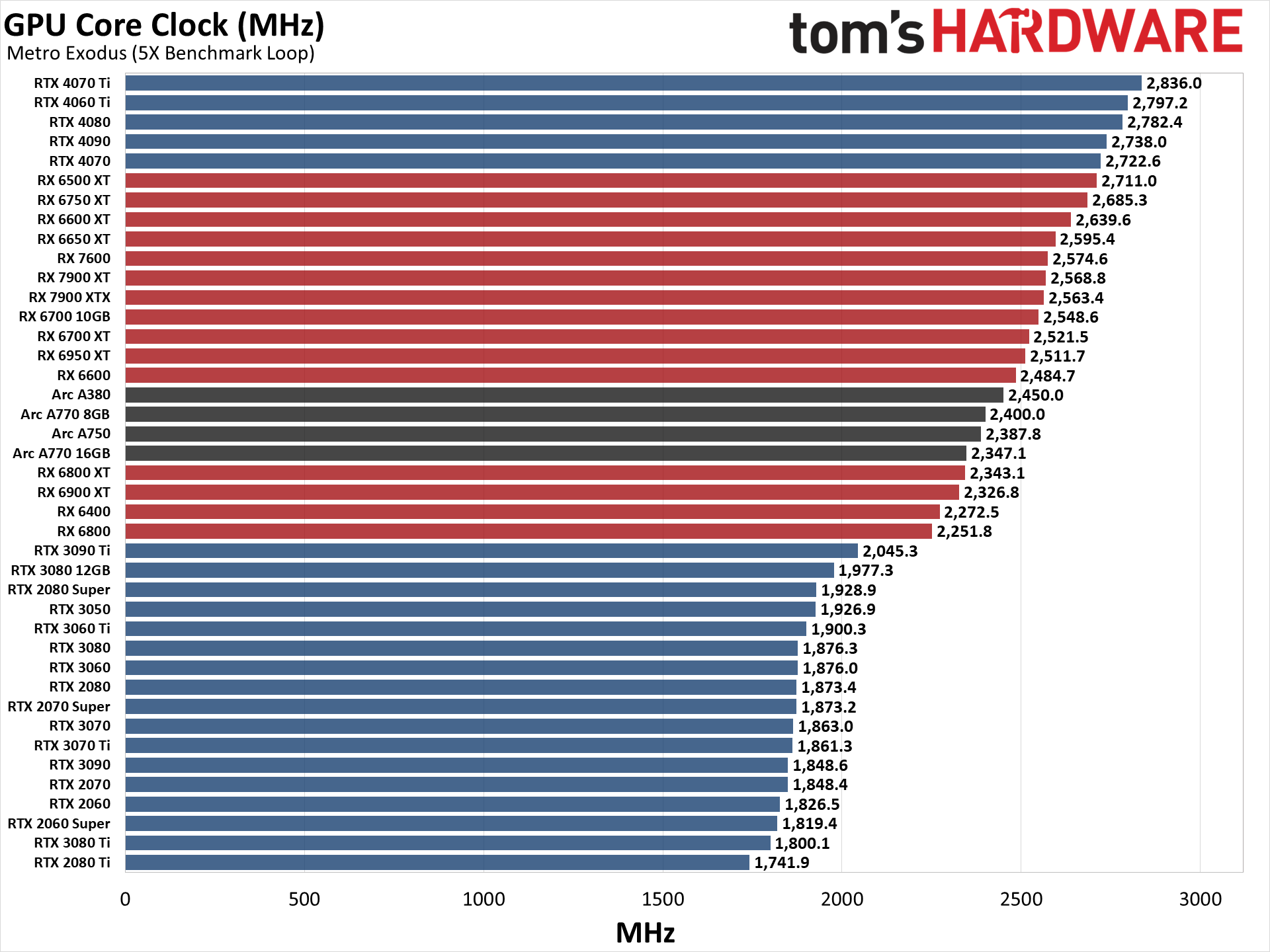
The Unsung Hero: Understanding and Optimizing GPU Performance
The humble GPU, or Graphics Processing Unit, has transitioned from a specialized component solely responsible for rendering images to a powerhouse of parallel processing. Its impact extends far beyond gaming, permeating fields like artificial intelligence, scientific simulations, video editing, and cryptocurrency mining. Understanding GPU performance is crucial for anyone seeking to maximize efficiency and unlock the potential of modern computing. This article delves into the factors influencing GPU performance, methods for measuring it, and strategies for optimization.
The Architecture of Performance: A Deep Dive
Unlike CPUs, which are optimized for serial tasks, GPUs are designed for parallel processing. This means they can handle many computations simultaneously, making them ideal for tasks involving large datasets and repetitive operations. Understanding the key architectural elements that contribute to GPU performance is essential:
-
CUDA Cores/Stream Multiprocessors (SMs): These are the fundamental building blocks of NVIDIA GPUs. Each SM contains multiple CUDA cores responsible for executing floating-point operations. More CUDA cores generally translate to higher processing power, particularly for tasks that can be highly parallelized. AMD GPUs have similar structures called Compute Units (CUs) which contain multiple Stream Processors.
-
Clock Speed: The clock speed, measured in MHz or GHz, indicates how many cycles the GPU can execute per second. A higher clock speed can lead to faster processing, but it’s not the sole determinant of performance. The architecture and efficiency of the GPU are equally important.
-
Memory (VRAM): Video RAM, or VRAM, is dedicated memory used to store textures, frame buffers, and other data necessary for rendering images and performing computations. Insufficient VRAM can lead to performance bottlenecks, especially when dealing with high-resolution textures or complex models. Different VRAM types (GDDR5, GDDR6, HBM) also impact performance, with newer standards offering higher bandwidth and efficiency.
-
Memory Bandwidth: Memory bandwidth refers to the rate at which data can be transferred between the GPU and its VRAM. A wider memory bus and faster memory chips contribute to higher bandwidth, allowing the GPU to access data more quickly. This is particularly crucial for tasks involving large datasets or high-resolution textures.
-
Texture Units (TMUs): TMUs are responsible for applying textures to surfaces, adding detail and realism to images. A higher number of TMUs allows the GPU to handle more complex texturing operations without performance degradation.
-
Render Output Units (ROPs): ROPs are responsible for writing the final rendered image to the frame buffer. A higher number of ROPs allows the GPU to process more pixels per second, improving performance in tasks like anti-aliasing and post-processing.
-
Bus Interface (PCIe): The GPU connects to the motherboard via a PCIe slot. The PCIe version (e.g., PCIe 3.0, PCIe 4.0, PCIe 5.0) and the number of lanes (x4, x8, x16) determine the bandwidth available for communication between the GPU and the CPU. A bottleneck here can significantly impact overall performance, especially when transferring large amounts of data.
Measuring the Unmeasurable: Benchmarking GPU Performance
Quantifying GPU performance is crucial for comparing different GPUs, identifying bottlenecks, and optimizing settings. Various benchmarks are available to assess different aspects of GPU performance:
-
Synthetic Benchmarks: These benchmarks, such as 3DMark, FurMark, and Unigine Heaven/Valley, use artificial scenes and workloads to evaluate GPU performance under controlled conditions. They provide a standardized way to compare different GPUs and identify potential bottlenecks. They often focus on specific aspects like tessellation, lighting, and shading.
-
Game Benchmarks: Real-world game benchmarks provide a more realistic assessment of GPU performance. Games like Cyberpunk 2077, Assassin’s Creed Valhalla, and Red Dead Redemption 2 offer built-in benchmark tools or can be benchmarked using third-party software like FRAPS or MSI Afterburner. These benchmarks measure frame rates (FPS) at different resolutions and settings, providing insights into how well a GPU performs in demanding gaming scenarios.
-
Compute Benchmarks: For tasks like AI training and scientific simulations, compute benchmarks like TensorFlow, PyTorch, and SPECaccel are used. These benchmarks measure the GPU’s ability to perform complex calculations and process large datasets.
Key Metrics for Performance Evaluation:
-
Frames Per Second (FPS): The most common metric for gaming performance, FPS indicates the number of frames the GPU renders per second. Higher FPS generally translates to a smoother and more responsive gaming experience.
-
Frame Time: Frame time measures the time it takes to render a single frame, expressed in milliseconds. While FPS provides an average frame rate, frame time reveals variations in performance. Inconsistent frame times can lead to stuttering and a perceived lack of smoothness.
-
GPU Utilization: GPU utilization indicates the percentage of time the GPU is actively processing data. A consistently low utilization suggests a bottleneck elsewhere in the system, such as the CPU or memory.
-
Temperature: Monitoring GPU temperature is crucial to prevent overheating, which can lead to performance throttling and damage to the GPU.
-
Power Consumption: Understanding power consumption is important for ensuring the power supply is adequate and for optimizing energy efficiency.
Optimizing for Peak Performance: Strategies and Techniques
Once you understand the factors influencing GPU performance and how to measure it, you can start optimizing your system for peak performance. Here are some strategies and techniques:
-
Driver Updates: Regularly updating your GPU drivers is crucial for ensuring compatibility with new games and applications, as well as for receiving performance improvements and bug fixes. NVIDIA and AMD release new drivers frequently, so it’s important to stay up-to-date.
-
Overclocking: Overclocking involves increasing the clock speed of the GPU beyond its factory settings. This can potentially improve performance, but it also increases power consumption and heat generation. It’s crucial to monitor temperatures and ensure adequate cooling when overclocking.
-
Adjusting Graphics Settings: In games and applications, you can adjust graphics settings to optimize performance. Reducing resolution, lowering texture quality, disabling anti-aliasing, and adjusting other settings can significantly improve FPS, especially on lower-end GPUs.
-
Optimizing CPU Performance: The CPU and GPU work together, so a bottleneck in the CPU can limit GPU performance. Ensuring the CPU is running at its optimal clock speed and has sufficient cores and threads can improve overall system performance.
-
Memory Upgrades: Insufficient system memory (RAM) can also limit GPU performance. Upgrading to a higher capacity and faster RAM can improve overall system responsiveness and reduce bottlenecks.
-
Cooling Solutions: Adequate cooling is essential for preventing performance throttling and ensuring the longevity of the GPU. Consider using aftermarket coolers, liquid cooling solutions, or ensuring proper airflow within the computer case.
-
Background Processes: Closing unnecessary background processes can free up system resources and improve GPU performance. Programs like web browsers, media players, and other applications can consume significant resources even when they are not actively being used.
-
Resizing BAR (Resizable Base Address Register): This feature, available on newer motherboards and GPUs, allows the CPU to access the entire GPU memory at once, rather than in smaller chunks. This can improve performance in some games and applications.
The Future of GPU Performance:
The future of GPU performance is bright, with ongoing advancements in architecture, manufacturing processes, and software optimization. We can expect to see even more powerful GPUs capable of handling increasingly complex workloads, driving innovation in fields like artificial intelligence, virtual reality, and scientific computing. Key trends to watch include:
-
Chiplet Designs: Similar to CPUs, GPUs are moving towards chiplet designs, allowing for greater scalability and flexibility in design.
-
Advanced Memory Technologies: New memory technologies like GDDR7 and HBM3 promise even higher bandwidth and lower latency, further improving GPU performance.
-
Ray Tracing and Path Tracing: These advanced rendering techniques are becoming increasingly popular, delivering more realistic and immersive visual experiences.
-
AI-Powered Upscaling: Technologies like NVIDIA DLSS (Deep Learning Super Sampling) and AMD FSR (FidelityFX Super Resolution) use AI to upscale lower-resolution images to higher resolutions, improving performance without sacrificing visual quality.
Conclusion:
Understanding GPU performance is crucial for anyone seeking to maximize the potential of modern computing. By understanding the architectural factors that influence performance, utilizing benchmarks to measure it, and implementing optimization strategies, you can unlock the full power of your GPU and achieve smoother gaming experiences, faster AI training times, and more efficient scientific simulations. As GPU technology continues to evolve, staying informed about the latest advancements will be essential for staying ahead of the curve and maximizing the return on your investment. The GPU is no longer just a graphics card; it’s a powerful parallel processing engine driving innovation across countless industries.